How to run a massive simulation to test and validate an ADAS
This guide is made for your if you already have a Cloud environment other than AWS.
It will walk you through the Massive Simulation workflow in SCANeR.
AVSimulation offers as a Service SCANeR tools & features integration within your ecosystem
- Part 1. Prepare SCANeR workspace on Windows
- Part 2. Generate test cases on Windows
- Part 3. Port SCANeR workspace on Linux
- Part 4. Run test cases on Linux
- Part 5. SCANeR Analytics
Bonus: Run SCANeR within Docker
If you already have a Cloud environment Power by AWS NEW Product from SCANeR 2023: SCANeR Cloud
SCANeR Cloud is a complete web-based massive simulation solution designed for SCANeR:
- Power by AWS & SCANeR compute
- Parallel execution (Power by Docker)
- Compatible with Ci/CD
- It integrates all tools and features to
- Prepare simulation: load SCANeR Project from studio, explore
- Monitor real-time execution: avoid unexpected simulation, optimize time
- Analyze results: filter and focus on main use cases
- Export results: to standards (as CSV), to SCANeR studio (to benefit of all features as 3D rendering and more) In this situation, mind free, we have an end-to-end solution out-of-the-box for you: Get it as a Software or as a Service
You will find more information on our website at avsimulation.com
Requirements
Don’t have these already? Get your Trial version of SCANeR.
Tip: Get the SCANeR ready-to-use environment from our github space: Samples-Pack README
For this guide we’ll useSAMPLE_COMPUTE_LOCALandSAMPLE_COMPUTE_HPC.
You will also need an HPC platform. For the exercise, a simple Linux computer or VM is enough. ![]()
Principle of operations
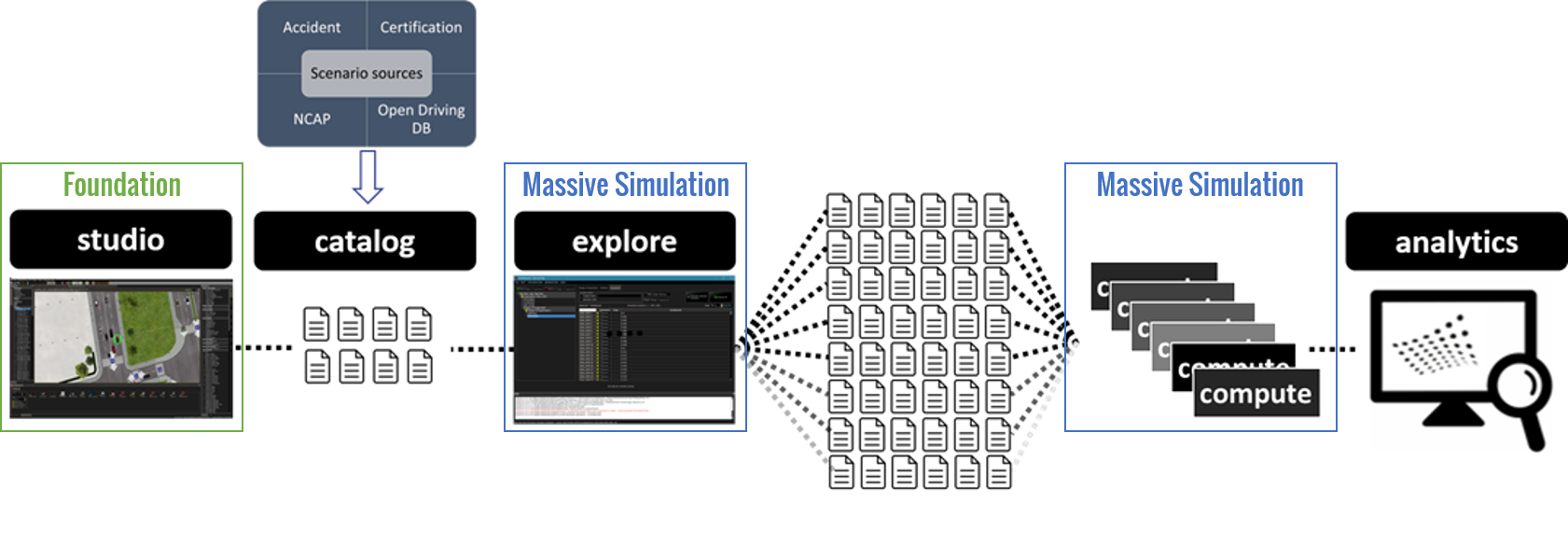
SCANeR compute is a solver for SCANeR, it enables you to run SCANeR simulations on HPC (High Performance Computing) architecture.
It is compatible with any HPC platform (e.g. Azure, AWS, Alibaba) and supports any container solution (e.g. Docker, Kubernetes).
To generate known and unknown test cases, use SCANeR explore (it takes input from a SCANeR studio test case).